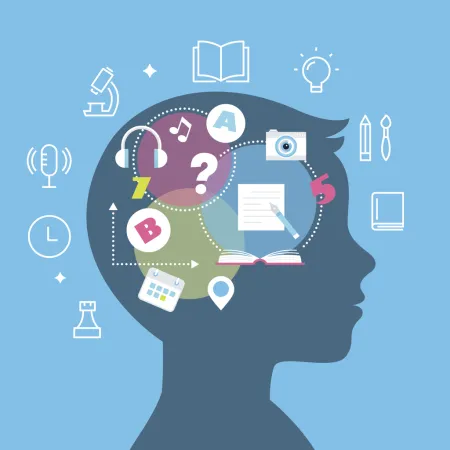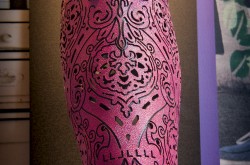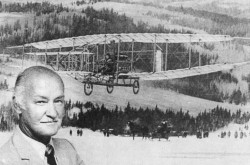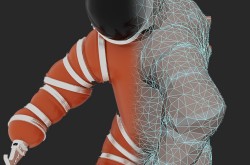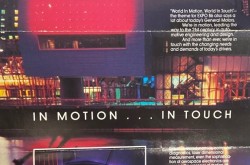The dyslexic view: Working from home during COVID-19

On March 13, 2020, Ingenium’s three museums — the Canada Agriculture and Food Museum, the Canada Aviation and Space Museum, and the Canada Science and Technology Museum — closed their doors due to the COVID-19 pandemic. Employees were told to grab their laptops and prepare to work from home for an indefinite period.
As a conservator for the Canada Aviation and Space Museum, this meant I suddenly went from hands-on, museum-based work to spending the majority of my time working at a computer. While this was very stressful to begin with, it has been further compounded by the fact that I’m living with dyslexia.
Computer systems are not typically designed for people with disabilities, which can make them extremely difficult, and sometimes impossible, to effectively operate. Personally, my new reality caused me to stretch beyond what I normally do to help myself. For example, I dedicated some time to researching software to help with accessibility. To meet my needs, I required “text to speech” and “speech to text” software, to assist me in reading and composing emails and other documents.
While I tested many different programs, I noticed there was quite a wide price range for accessible technologies. While Kurzweil 3000 and Dragon Naturally Speaking seem to enjoy top ranking in the speech recognition software category, not everyone can afford programs that retail for $500 and up. So I kept digging, in a concerted effort to find more affordable software.
One of my top picks is Voice Dream, a smartphone app that offers text to speech functionality. It allows you to cut and paste, and even to take pictures and have them read in the app.
For example, I could take a photo of a list of ingredients for a recipe, and then use Voice Dream to read it out to me at the grocery store.
Voice Dream retails for about $40 CAD for the entire suite, and offers a selection of voices for the user.
My personal favourite software is Helperbird, a browser extension that offers features to make the web more accessible. While Helperbird offers text to speech functionality, it can also manipulate the web page — allowing the user to eliminate images, noise, and ads. Since font types have a significant impact on readability for people with dyslexia, the user can choose to change the font. Helperbird also offers colour blindness support. The creator of the software, who is dyslexic himself, is dedicated to helping others be successful. The basic version of Helperbird is free, and the full version retails for just under $50 per year.
While I know these software programs serve a very specific niche of the disabled community, I hope my research might help other individuals who require “text to speech” or “speech to text” software. It’s encouraging to know that there are affordable, accessible options out there to improve the lives of the disabled community.