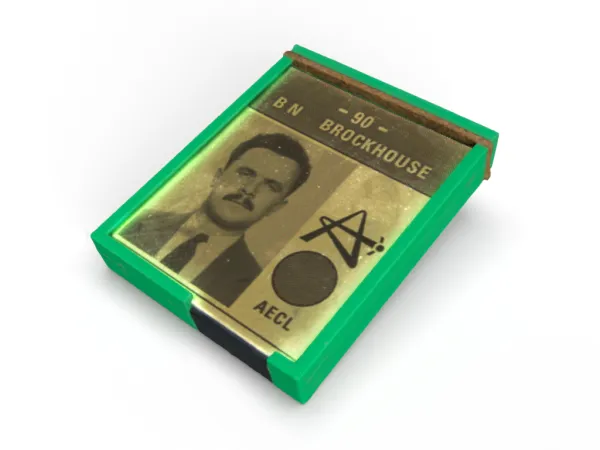3D Digitization Improves Access to the Ingenium Collection

The Ingenium Digital Innovation Lab
The Ingenium Digital Innovation Lab (DI Lab)—located in the Ingenium Centre—is a hub for exploring ways of improving access to its museum spaces, collections, and experiences for all Canadians. With a special focus on accessibility and user-centred design, and in collaboration with academia, cultural heritage institutions, industry, and beyond, the DI Lab experiments with new technologies, and ways of engaging its visitors inside and outside of its museum walls.
With only 12% of the collection on display in its three national museums—the Canada Agriculture and Food Museum, Canada Aviation and Space Museum, and Canada Science and Technology Museum—the DI Lab is exploring ways to share its collection of artifacts online. The Lab’s recent acquisition of three, 3D scanners is the first step of many in creating a more digitally-engaging online presence.
“Having a digital copy of the artifacts allows for better accessibility, digital interactivity, and is an innovative way to document the objects’ current states,”
Benefits of 3D

Max and Emily touring through the Ingenium Centre collection spaces, looking at artifacts.
“Having a digital copy of the artifacts allows for better accessibility, digital interactivity, and is an innovative way to document the objects’ current states,” says second year Carleton University Industrial Design student Emily Yong. Emily, along with Max Ingleton, a fourth year Interactive Multimedia and Design student at Carleton, are two co-op students hired by the DI Lab this summer to experiment with 3D technology and artifacts. During their placement, they’ve toured Ingenium’s collection spaces with the curatorial team, as well as learned about safe artifact handling from the conservation department; supporting the conservation effort is just another way 3D models benefit museums and visitors. “The [3D] scans pick up minute details such as scratches and markings. They provide a better representation of the overall artifact than pictures do, as they are three dimensional and can be zoomed in on and panned around for closer inspection,” says Emily.
Digitization can also be used for replicating fragile or missing parts of an artifact. Max and Emily supported the Canada Aviation and Space Museum team by creating a digital copy of a rubber oil scupper that was slowly disintegrating on the Canadair DC-4GM North Star. “The effects of age and 40 years of outdoor storage meant that the aircraft component couldn’t withstand normal handling,” explains Réjean Demers, Aircraft Maintenance Engineer and Conservator. “The 3D scan helped us discuss conservation treatment and the work required to fabricate a mould.”
“The 3D scan helped us discuss conservation treatment and the work required to fabricate a mould.”

Canadair DC-4GM North Star from the Ingenium Collection (left) and 3D rendering of oil scupper (right).
Parameters for 3D Scanning
Choosing the objects for this summer digitization project depended on a variety of factors, including ease of access during the ongoing collection move, relevance to current research projects and upcoming exhibitions, potential use in future digital platforms like games and apps, and limitations of the scanners themselves. Through experimentation, the students learned which kinds of objects would work best. “[Two of] the scanners have some difficulties picking up data from artifacts that are too shiny, transparent, or dark,” says Max. “They work by identifying geometry and texture, and those are harder to identify in objects with [those] previously mentioned attributes.” Emily adds that “the scale and accessibility of the artifact had to be considered as well. To achieve an optimal scan, a space of approximately one metre around the artifact was needed.” While the scanners can collect information through glass cases, many artifacts in the museum didn’t have a full 360-degree clearance for capturing the data. The scale of the objects also had to be considered. With the initial two scanners purchased, the students were able to digitize objects as small as a fist and up to the size of a car. A LiDAR scanner was then acquired that could scan black, shiny, and very large objects quickly and with much better accuracy than most of the competitive scanners on the market. Having all three scanners now allows Ingenium to easily digitize any of the artifacts in its collection.
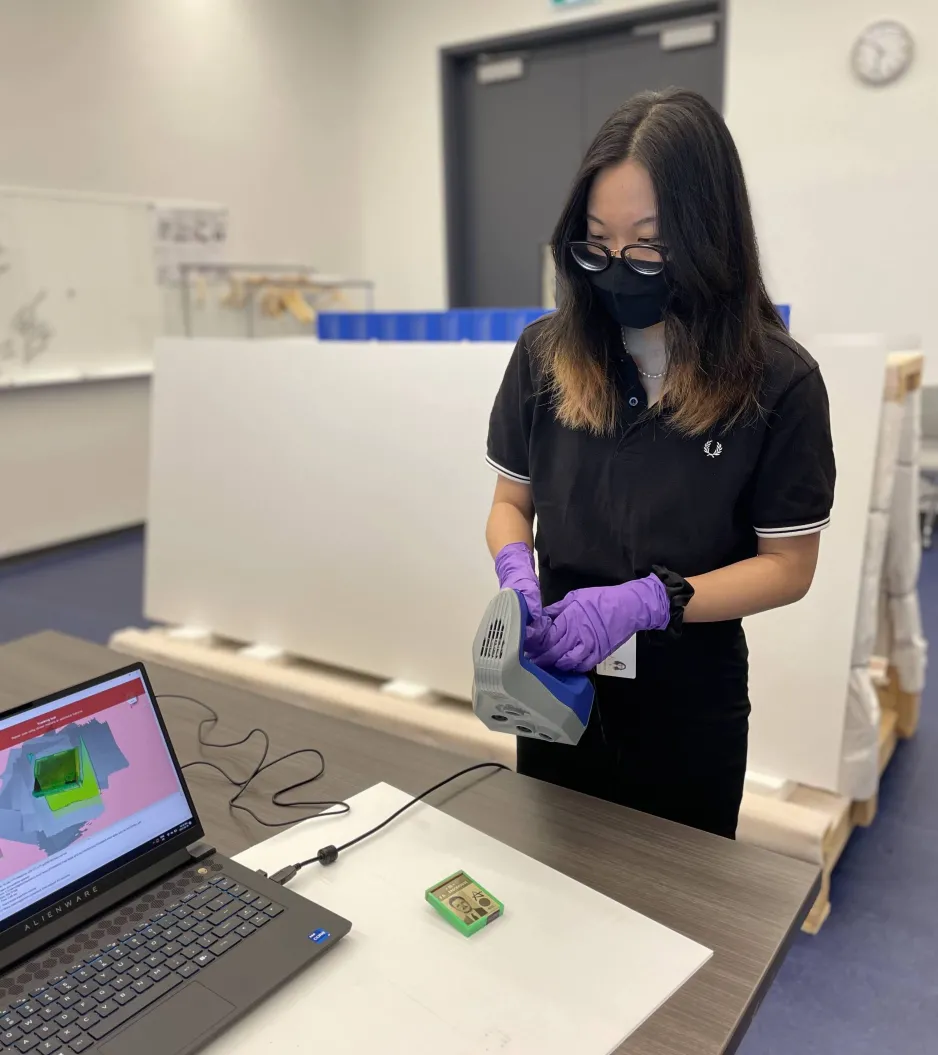
Emily Yong in the artifact reading room 3D scans a dosimeter from the Ingenium collection.

Max Ingleton, left, 3D scans a portion of the Delta Test Vehicle artifact while Réjean Demers, right, provides additional light with a flashlight.
Cleaning up the Models
So we have a handful of scanned models…what’s next? A lot of extra work cleaning up raw data files is required so that they can be used in a variety of outputs, whether for 3D printing, a 3D viewer online, or used in an animation or video game–this is where the skillset of the students was key; Emily brought many transferrable skills from her Industrial Design program, which helped her in learning to use the 3D scanners and Maya, a 3D software. “[In my degree] we are taught about product creation from initial idea to final product,” says Emily. “This involves learning technical and creative skills such as sketching, creating physical prototypes, and using digital software to better visualize ideas. One of the specific technical skills taught in my classes is to produce 3D models and renders of the products I design to better represent my concept of the final product.” Similarly, Max learns about developing in 3D space in his Interactive Multimedia Design program. “[We develop] specifically in Maya. This helped me get a familiarity with creating and manipulating 3D objects.”
This summer was an experiment in working with new technologies, and Max and Emily really stepped up to the challenge, wowing the staff with the quality of their 3D models and knowledge. Some of the completed 3D renders by the students can be found below, along with their biographies.
3D Image Gallery
Image gallery
Biographies

Emily Yong
Emily Yong is between her second and third year of the Industrial design program at Carleton University. Her 3D experience includes working in software such as Solidworks and Keyshot, and, through this co-op, in Artec Studio and Maya. Outside of work and school, her hobbies include playing the guitar, crocheting, and trying new food spots. Check out what she’s currently up to on her website.
When asked what Emily enjoyed most about her co-op term, she said working with the Ingenium museums and being able to see and physically interact with the artifacts. Being given tours by different Ingenium staff members, each with their own areas of expertise, were also great experiences.

Max Ingleton
Max is a fourth year Interactive Multimedia and Design student at Carleton University. His experience includes working in 3D software such as Maya, Blender, Unity, and now, through this co-op, Artec Studio and Leica Cyclone software. Outside work and academics, he enjoys video games, rock climbing, bike riding, and animals, including the three dogs he has at home.
When asked what Max enjoyed most about this co-op term, he stated that it was the process of seeing the artifacts, scanning them, and then developing the 3D models, “despite the challenges that exist[ed] in between,” joked Max.
Enjoying the Ingenium Channel? Help us improve your experience with a short survey!