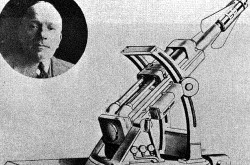Check the locks: How to stay cyber safe
In honour of Cyber Security Month this October, the Ingenium Channel spoke with two cyber security experts who have spent their careers looking out for the safety of Canadians. Read on to learn about the challenges they tackle on the job — and how you can stay safe online.
If you had to venture a guess, how many online accounts do you think you have? Five? 10? 50? As Canadians spend increasing amounts of time online — doing everything from shopping and socializing to searching for jobs and soulmates — it should come as no surprise that our country is more plugged in to the Internet than ever before.
According to the Canadian Internet Registration Authority, nearly three quarters of the Canadian population spends at least three to four hours online daily. In addition, almost one in five Canadians say they haven’t gone more than eight hours without getting an online fix, and 46 per cent admit to using their phone while using the washroom (yuck!).
But as many Canadians have experienced firsthand, being connected can come at a real personal and financial cost. Cyberattacks have become an omnipresent threat online, with more than 30 per cent of Canadians saying they have been a victim of an online attack.
For tips to combat the dark side of the net, we turned to two cyber security experts who have been keeping Canadians safe since the dawn of the World Wide Web.
Jacques Paul began his career with Canada’s air navigation service provider at a time when computers took up entire rooms. As the technology evolved, so did Paul’s work to stay ahead of its potential risks and pitfalls.
“Everything we do is about safety,” says Paul, Manager of Air Navigation Services Security and Emergency Management Programs at NAV CANADA. “Our company is responsible for guiding planes in the sky safely over Canada and across part of the North Atlantic Ocean. With thousands of passengers relying on our services every day, we’re constantly innovating and looking for new ways to use technology, while putting the right safeguards in place to protect us from online threats.”
Every day, malicious malware and computer viruses crawl the Internet searching for their next target.
“Some of the harmful software is built to act like a burglar searching a parking lot for an unlocked car,” says Pascal Chamma, Manager of Cyber Security Programs and Governance at NAV CANADA. “It will test locks and look for open windows until it finds a vehicle with a vulnerability it can use to its advantage.”
With the great responsibility of building cyber security into everything the company does, Chamma emphasizes that when it comes to online threats, we are all only as strong as our weakest link.
Whether you’re helping to navigate jumbo jets from one end of Canada to the other, or you simply want to keep your personal financial information from going astray, here are seven ways to stay cyber safe:

1. Install reputable security software
Protect your computer, phone, tablet and other Internet-connected devices from viruses, malware, unauthorized users and other security threats.

2. Create a strong and complex password
Having trouble remembering all your passwords? Think of a sentence and turn the first digit of each word into a password. For example, “My flight to Gander leaves at 6 p.m.” could become MftGl@6p.

3. Before shopping online, look for the padlock
Secure websites have a Secure Sockets Layer (SSL) certificate, which is the standard security technology used to establish an encrypted link between a web browser and site. Before entering personal or financial information online, check the address bar for a padlock icon to ensure the site is secure.

4. Cover your webcam
Tape, sticker or a post-it note — whatever you choose to use to protect your privacy, cover your webcam. As former FBI director James Comey said, it’s a simple step for people to "take responsibility for their own safety and security."

5. Install the latest OS and app updates
These updates help to patch security flaws and protect your data.

6. Be wary of phishing and suspicious emails
Keep an eye out for unsolicited emails that ask for personal information, or try to convince you to click on a link. If you suspect you’re being phished, call the sender first to make sure they meant to send you a message, or delete the email.

7. Be conscious of how much you share on social media
Even if your social media accounts are set to “private,” it’s easy for posts to be shared. Hackers may scan social media sites to get to know you, so they can target you in a scam.
To learn more about how to stay safe online, visit the Canadian Centre for Cyber Security. If you believe a cyber incident is of a criminal nature, contact your local law enforcement agency or the RCMP.









![A block of photographs showing some of the people involved in the bombing of beluga whales in the estuary and gulf of the St. Lawrence River. Anon., “La chasse aux marsouins [sic]. » Le Devoir, 15 August 1929, 6.](/sites/default/files/styles/thumbnail_7/public/2024-09/Le%20Devoir%2015%20aout%201929%20page%206.jpg?h=584f1d27&itok=TppdLItg)