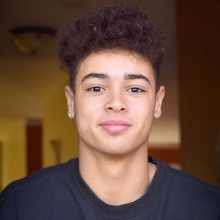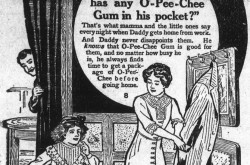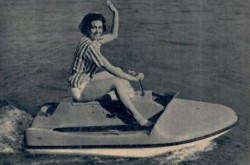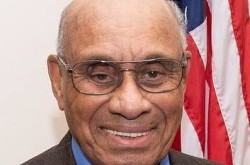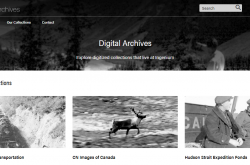Augmented Alley: The future meets the past in museum’s new app
While the Canada Science and Technology Museum is temporarily closed due to the COVID-19 pandemic, the public can get a sneak peek at an innovative, Augmented Reality (AR) experience right now.
Augmented Alley — now available for free download — allows visitors to take a deeper dive into selected objects on display in Artifact Alley, one of the 11 permanent galleries in the museum, which was renovated and reopened to the public in 2017. While the Augmented Alley app is designed to enhance the historical experience for visitors inside the museum, users can test it out now by scanning two artifact images on the Ingenium website to reveal an animated surprise.
When the museum reopens to visitors, they will be able to fully engage with more artifacts within the Augmented Alley app. Carolyn Holland, an interpretive planner for the museum, explains that the app is an interesting way to engage users and gives another point of view to the different objects within the museum.
“We liked the idea that it’s open-ended,” says Holland. “A user could decide to find all the objects in one visit, or they could just as easily find one or two and continue with their visit in a different area of the museum. We didn’t want it to be too prescriptive.”

An atomic space gun (that shoots sparks when you tap the screen!) is just one of the 13 objects you can discover on your augmented reality journey.
The idea for the app dates back to 2016, when the museum was in the midst of a complete rebuild. Ingenium was approached by SimentIT Inc., a company that creates and leverages both creative and technology opportunities within the AR space, with a bold proposal. Working in partnership with Ryerson University students and SimentIT Inc., the museum became the test bed for an applied research project to develop a 3D markerless object recognition technology. They were joined by SEED Interactive, a creative gaming, hardware, and software digital studio, which produced AR experiences and interactive animations to highlight notable objects from the museum’s national collection. The end product of this collaborative research project was Augmented Alley.
“We were really optimistically ambitious from the get-go,” says Holland of the project. She credits the whole Ingenium team members' diverse set of skills in helping create a really unique museum app. Digital Content Officer Kristy von Moos, Chief Knowledge Officer Fiona Smith Hale, and Curator Will Knight brought their expertise to the table to develop fun and informative experiences for app users.
Launched in 2019, Augmented Alley makes use of cutting-edge object mapping and recognition technology, allowing users to see how the selected objects work and how they might have looked in their historical context. Using the app on their own mobile devices, and with the help of floor markers within Artifact Alley — the “A” from the app’s logo is put to good use as an arrow — visitors search to locate objects that they can then scan with their phones to launch AR experiences. It is essentially a 13-object scavenger hunt and once you find an object, you can interact with it. For example, scan the gasoline pump and a vintage car appears on your screen as it pulls up to the pump. Scan the Union Station Lamp and a “phantom” overlay appears, giving you a glimpse into the heyday of rail travel.

Pop-ups like these appear when you scan selected objects, like this vintage car popping up on your screen when you find the 1920s Shell gasoline pump.
“Sometimes it’s an interactive animation we give, sometimes it’s a true AR experience.” said Renée Racicot, Manager of Digital Products at Ingenium, who helped mould the app to what it is today.
Each object also includes a brief description of what it is and how it works, along with clever wordplay to engage users when roaming around the museum looking for more objects. Your progress is saved along the way, so even if you only scanned one of the 13 objects, when you return, you can pick up where you left off and find the 12 remaining objects. Once you find everything, you are congratulated and are encouraged to re-explore.
Users of the app can go in order from object one through object 13, or they can scatter all over the place to find the objects at their own pace, following their own path. That’s what makes it so unique. Each time they use the app, the same person can have a different experience.
“Someone could engage with it as much as they wanted or as little as they wanted,” says Holland.
Beyond the engaging animations and descriptive factsheets, the app itself is very user-friendly and the tutorial offered at the beginning of the experience is simple to follow. Another aspect of the app that lends itself well to a positive user experience is the actual objects that were chosen. Holland wanted to make sure that when people came to the museum they were given a relatable and enjoyable experience — and choosing the objects was no easy task.

A screenshot shows the map of the museum floor. The lock icons indicate objects that you haven’t found, while the check mark icons represent ones you have discovered and experienced through the app.
“What’s an object that visitors don’t understand what it is or how it works? Or conversely, what’s an object that’s really commonplace and would be fun to break down?” says Holland.
The selection criteria didn’t end there. Both SEED and the Ryerson student researchers had a pivotal role to play in deciding on the final 13 objects chosen, with the former providing insight into which objects would make for great visuals and animations, and the latter ensuring that selected objects could be scanned and recognized by the new AR software.
While Augmented Alley is still relatively new, Holland reports that staff and visitor feedback is positive, with users enjoying the nostalgia and interactivity of the app. The team is pleased with the final product and what it represents — a successful collaboration and an innovative visitor experience showcasing new technology and the world-class Ingenium collection.
To download the app, go to your Apple or Android store and search up “Augmented Alley” for an enhanced museum experience.