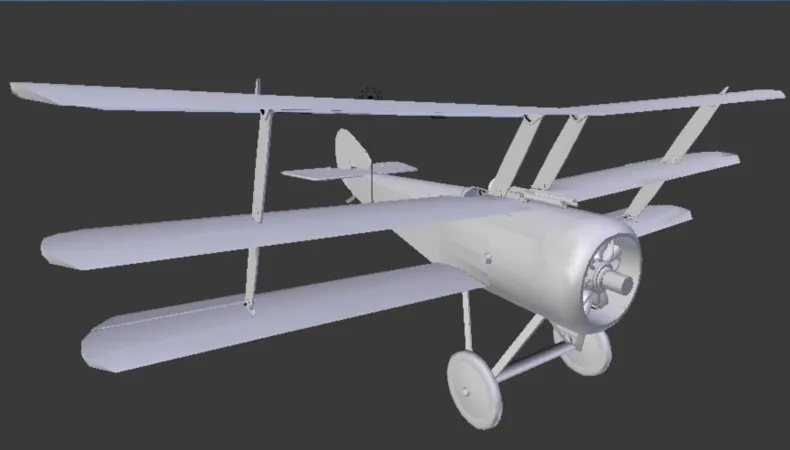
With downloadable 3D files and activity sheets, students explore flight, First World War aircraft and the reason why the planes look the way that they did. Emphasis is placed on interacting with the 3D models virtually and exploring the concept of the First World War plane colouration and markings.
The 3D file (.obj) for each of the First World War airplanes can be downloaded individually. You are welcome to reproduced these files or the Activity Sheets as necessary for your classroom.
3D Printing File
Download these .obj files to use in the activities found below. These 3D models are meant to be viewed in a virtual environment using computer software. The Activity Sheets suggest one open source software that works well for this, or you can use your preferred software.
While this is the kind of file that can be used for 3D printing, these models are not ideal for this. If you try printing them we cannot guarantee their quality.
SOPWITH TRIPLANE PRINTING FILE
Blender files
Download these files to use in the Markings and Colours activity.
Activity 1: Learn about Flight
Use 3D models of First World War planes to help your students understand the four forces of flight
Activity 2: Markings and Colours of First World War Planes
Your students will have the chance to determine the colour of the 3D First World War models. Then they can learn about what the planes really looked like and why.
Having some difficulty with Blender? Here's a short video that will help.
Transcript
The First World War was the first major conflict in which planes were used. Initially aircraft were mainly used in reconnaissance missions. As the war progressed, their role expanded and they began engaging in dogfights and bombing missions. Due to this, a large variety of different aircraft were developed during the First World War.
Ingenium is scanning objects from the national collection and sharing models and printable files of artifacts.
One of the educational activities involves colouring the 3D models of First World War aircraft. Use this instructional video to help you install and use the software Blender™ employed in this activity - and bring a part of the museum to you
ArtiFactsheet
The artifacts collected, preserved, and displayed by Ingenium showcase Canada's rich history of innovation in science and technology. Each artifact tells a story of innovation and illustrates how science and technology have contributed to the transformation of Canada. Learn more about these artifacts with these "ArtiFactsheets".
